I saw that many users having problem with Team Viewer commercial use, so i decided to make a post on how to fix this problem
Here are the quick steps to get rid of “Commercial Use Suspected” warning and continue to use theteamviewer as a free version. The instructions specified here, are intended for educational purposes only. Never use teamviewer for commercial purposes without proper license.
Teamviewer Commercial Use Suspected Warning Message :





Now restart the computer, run teamviewer and connect with anyone else remotely.
There is no more pop-up's of Commercial Use Suspected warning and its gone now.
Enjoy !!
Here are the quick steps to get rid of “Commercial Use Suspected” warning and continue to use theteamviewer as a free version. The instructions specified here, are intended for educational purposes only. Never use teamviewer for commercial purposes without proper license.
Teamviewer Commercial Use Suspected Warning Message :

Step 1 : Close teamviewer if its running on your pc
Step 2 : Click Windows Start > Run and Type %appdata% now find teamviewer folder and delete it.
Step 2 : Click Windows Start > Run and Type %appdata% now find teamviewer folder and delete it.


Step 3 : Beware, This step is very important and you have to follow instructions with caution.
Click Windows Start > Run and enter “regedit” and click OK.
Find the registry entry located at HKEY_LOCAL_MACHINE > SOFTWARE > teamviewer and remove the teamviewer registry folder.


There is no more pop-up's of Commercial Use Suspected warning and its gone now.
Enjoy !!
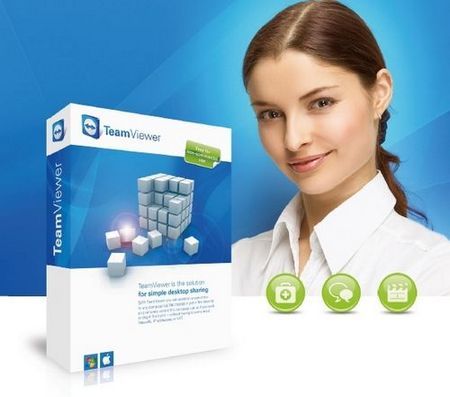





0 komentar:
Posting Komentar