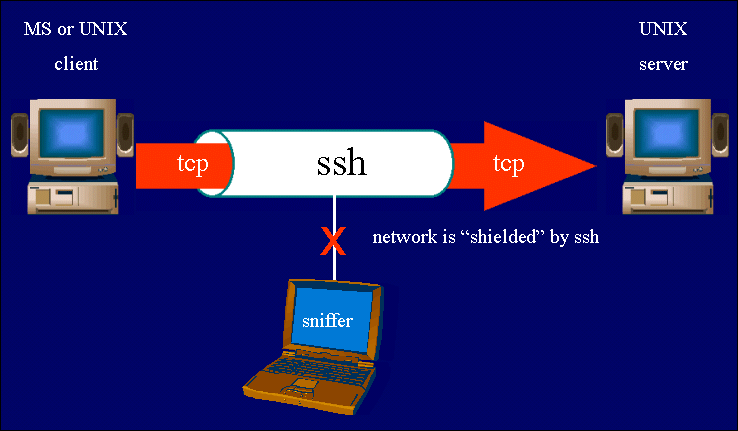Sebagai technical support banyak engineer yang sering lalai akan
pekerjaanya dalam menjaga sistem komputer end user, dan kebanyakan
permasalahan semakin lama seakan akan semakin menumpuk, hasilnya banyak
periferal komputer yang menumpuk di meja IT, hal ini bisa terjadi karena
kebanyakan technicall support tidak memaintain dengan benar komputer
nya, berikut rangkuman maintenance ceklist yang harus diperiksa oleh
ITTS, its fix!
Beberapa hal penting yang harus diperhatikan untuk merawat pc anda agar dapat selalu bekerja dengan baik dan memiliki performa yang stabil, kesemuanya tersusun menjadi 26 ceklist, yang terdiri dari
System Startup:
Artikel ini dirangkum dan disempurnakan dari:
Beberapa hal penting yang harus diperhatikan untuk merawat pc anda agar dapat selalu bekerja dengan baik dan memiliki performa yang stabil, kesemuanya tersusun menjadi 26 ceklist, yang terdiri dari
System Startup:
- Gunakan UPS, Ups itu penting untuk kehidupan komputer khususnya untuk melangsungkan backup nafas komputer sewaktu listrik mati, ataupun tegangan listrik nge drop, Keberadaan Ups dan Power Supply yang baik akan senantiasa menjaga komponen komponen komputer kita terjaga dengan baik, jadi kalau salah satu komponen komputer kita cepat rusak, jangan langsung menilai komponen tersebut tidak bagus.
- Schedule Automate Update untuk Software – Software anda, seperti antivirus, antispyware, dan software software lain yang sifatnya update able, Untuk Windows bisa menggunakan AutoPatcher (manual Update).
- Baca tiap tiap “maintenance section” dalam setiap hardware device yang kita maintain, dan kumpulkan dalam 1 list, cetak dan save.
- Setup Email AutoArchive (bagi yang menggunakan Outlook) untuk email yang lama lama, dan set FIXED PATH untuk lokasi lokasi file di Komputer User (untuk memudahkan backup).
- Gunakan Software Antivirus Update via internet untuk server dan set update nya ke network untuk client(windows is a must, Apple dan Linux bisa santai tampa AV)
- Gunakan Software Antispyware, untuk server update ke internet dan set update nya ke network untuk client.
- Simpan CD Driver di 1 tempat CD Sleeve, dan simpan Semua Driver di NAS untuk Direct Access.
- Save di dalam Notepad Spesifikasi dokumentasi PC / Server (yang berlainan), gunakan Tools ini untuk memudahkan pekerjaan anda (dokumentasi).
- Lakukan Disk Scan Untuk mengecek kondisi harddisk, pada state ini, bisa dilakukan pada saat boot windows (manualnya dengan command prompt chkdsk Drive: /r/f).
- Lakukan Defragmentasi pada disk (mengenai fragmentasi bisa dilihat di artikel saya sebelumnya)
- Hapus file file yang tidak di perlukan, seperti cookies, windows temp, profile temp, offline access dan lainya, rangkum dalam 1 batch file untuk menghapus semua item ini, dan execute tiap mingguan.
- Backup Files ke NAS / ke remote host (tergantung kebutuhan, Client boleh mingguan, server harian / jam an) ini bisa dilakukan dengan menggunakan batch file (meminimalisasikan penggunaan software), untuk batch filenya bisa mengacu ke artikel saya sebelumnya mengenai mastering batch file.
- Update Virus Definition (server)
- Update Antispyware Definition (server)
- Run Full Virus Scan di C: (untuk menghemat waktu)
- Buat Weekly Report mengenai: Kerusakan Hardware, Disk Space Full, Insiden (ex: Host yang kena Virs, Spyware, software error, dll) dan item lain yang dianggap perlu (dokumentasi).
- Cek Update Software / Patch dan Save ke dalam NAS
- Delete atau Uninstall Program program yang tidak digunakan lagi
- Buat Monthly Report Rangkuman dari Weekly Reportnya (Dokumentasi)
- Bersihkan Keyboard
- Bersihkan Layar Monitor
- Bersihkan Peripheral
- Bersihkan Komponen dalam komputer dari debu (kalau mau mudah pakai Vacuum)
- Ganti dan Update Semua Password
- Buat Rangkuman Monthly Report (Dokumentasi perubahan sistem dan konfigurasi)
- Update Semua Software dan Hardware lalu analisa dari kegiatan rutin Mana yang perlu Improvement untuk meningkatkan Efektifitas kerja end user misalnya, meminimalisasikan pekerjaan yang spesifik dengan tools tertentu, Menghilangkan pekerjaan pekerjaan yang sifatnya rutin dan lainya.
- Yearly Report.
Artikel ini dirangkum dan disempurnakan dari: