Walaupun sekarang ada beberapa antivirus server client mulai mengikuti jejak langkah symantec seperti Antivir Kaspersky dan NOD32. Tetapi sampai saat ini symantec masih menjadi antivirus yang banyak dipakai untuk komputer Skala besar.
Cara yang pertama untuk install Symantec antivirus dari server ke Client adalah :
A. Menggunakan System Center Console
1. Buka Symantec System Center Console
2. Klik TOOLS | CLIENT REMOTE INSTALL
 2. Click Next
2. Click Next
3. Tentukan lokasi yang akan diinstall, pilih “Default Location”, dan Click Next
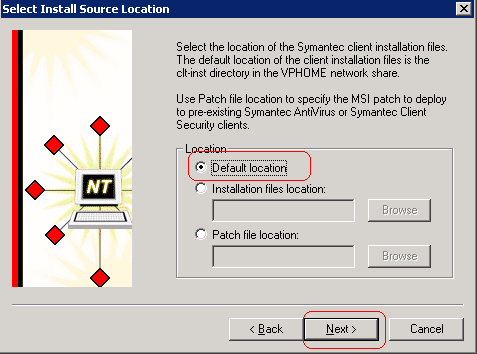
4.Pilih komputer yang akan diinstal dari server ke Klient. Klik Tombol “Add” untuk Install dan Klik “Finish”

B. Install Manual dari Path Folder server Symantec
Cara ini lebih mudah anda cukup tahu dimana root software client instal, secara default ketika kita install antivirus symantec untuk server maka path folder install untuk client akan terbentuk.
1. Klik RUN “Ketik nama server anda atau IP Addres server”
2. Dan cari letak folder dengan nama “VPHOME\CLT-INST\WIN32”
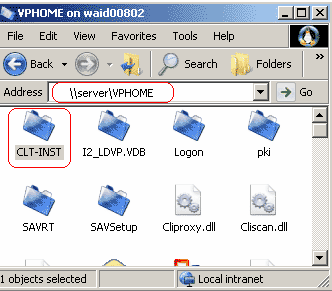
3. Langkah terakhir Install Setup.exe

*** Bila anda ingin mengcopy artikel ini harap dicantumkan link blog ini
Thanks
www.pcsamit.com / www.pcsamit.wordpress.com.

To make things easier and help you make savings, various newspaper services have invented the scheme of Newspaper subscription deals.
BalasHapusAs a matter of fact, there are some news stories that have made such a strong impact on the society that some of them have even won accolades.
He quickly became a well known activist for Islamic
revivalism calling for the ouster of pro-western governments using violent
means if necessary. Kanchan Kumar Vaidya writes about Newspapers , Hindi
Samachar , Online Hindi news. Once the symphony begins, Paul loses himself in the sound
as he had in the stuff exhibited in the picture gallery.
Look into my page - click here